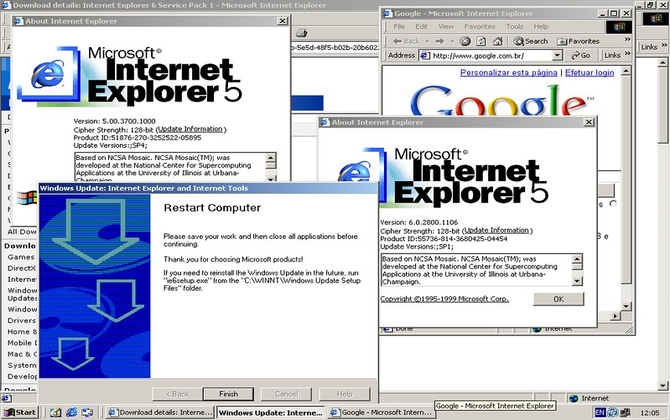After 25 years, Microsoft has decided to retire the Internet Explorer web browser. This change will take place on June 15, 2022.
The removal of Internet Explorer has been expected for a long time, since Microsoft removed this brand in 2015 with the launch of its modern web browser, Microsoft Edge.
On the other hand, the Internet Explorer 11 desktop application will be retired and no longer supported on June 15, 2022 for certain versions of Windows 10.
Why will the Internet Explorer web browser be retired?
Internet Explorer was launched in 1995 and has been the dominant browser on Windows-based computers and laptops. After several years, various web browsers appeared such as: Google Chrome and Mozilla Firefox browsers.
In 2019, Microsoft labeled the Internet Explorer web browser as a “compatibility solution” instead of a browser. Last year, Microsoft ended support for Internet Explorer 11 for the Microsoft Teams web application and announced plans to shut down Internet Explorer by August 2021.
Sean Lyndersay: A Microsoft Edge program manager.
According to Sean Lyndersay, “the future of the Internet Explorter web browser in Windows 10 is in the new Microsoft Edge browser.”
Also, Lyndersay commented “The change was necessary, but we didn’t want to leave behind trusted websites and apps that still worked. We’re here to help businesses and partiuclars transition to the more complete Microsoft Edge browsing experience.”
New Web Browsers Affect Internet Explorer
The Internet Explorer web browser is an important part of Internet history. But in recent years, this browser has lost its relevance.
The web browser used to account for more than 90% of the market share around 2004, but fell steadily since the launch of Google Chrome in 2008. Currently, it has less than 1% market share.
Its history encompasses the first major antitrust battle between technology giants and regulators, when Microsoft went to the U.S. Department of Justice in the late 1990s.
The outcome of that case is one of the reasons almost all web browsers today are free and led to regulations that changed the way Windows worked.
Web browsers: Internet Explorer VS Microsoft Edge
The tech giant, Microsoft continues to improve Microsoft Edge to provide a better browsing experience by improving compatibility, optimizing productivity and browser security.
Microsoft Edge will replace Internet Explorer in all aspects, including the ability to open older websites and applications that are still only available for the latter.
We must not forget that Internet Explorer 11 will no longer be compatible with Microsoft online services such as Office 365, OneDrive, Outlook, among other applications.
Edge integrated browser
Edge’s integrated browser mode (“IE mode”) provides support for browsing such sites and applications, including support for features such as ActiveX controls.
This dual-engine support is a nice feature, for example, if you frequently browse older sites or internal apps that only work in Explorer, because you can simply avoid switching between browsers just for these sites and app needs.
With IE Mode in Microsoft Edge, the company offers organizations that still use the older Internet Explorer web browser an additional extension, granted to legacy websites and applications that are well beyond the retirement date of the Internet Explorer 11 desktop application. Internet Explorer mode in Microsoft Edge will be supported until at least 2029.
Modern features
Unlike Explorer, Microsoft Edge offers modern features to avoid accumulating tabs and slowing down the device’s operating system. It offers the ability to move tabs to a vertical position for easier readability. It also offers profile settings that help you separate work and personal browsing functions.
Malware protection
Edge also offers protection against phishing attacks and malware in Windows 10 with Microsoft Defender SmartScreen, while Password Monitor scans the dark web to check if your personal credentials have been compromised.
Microsoft claims that, with ties to the Microsoft 365 security suite, Edge is more secure than Chrome for organizations on Windows 10.