Today’s Google Drive is nothing like it was a few years ago. Now it is no longer just a file store, it is also a complete online office room to work, alone or in a group.
Google Drive began as an online file store to store our files on the internet. Over time Google added Google Docs. With this, it became the ideal option that allowed the creation of documents, presentations, spreadsheets and other amateur and professional projects in groups. Google Drive is continually updated and adding new functions, although sometimes it also removes others, not to mention the changes in the interface.
It must be recognized that the speed at which technology is going and the amount of information that is generated daily around us is very dizzying. This causes a time to come when it is not only useful to be organized with all our files, documents, images … that we keep in Google Drive. Much other tools are required that are much more efficient.
Google, which has long known about searches, has decided to add new ways to find everything we store inside Drive.
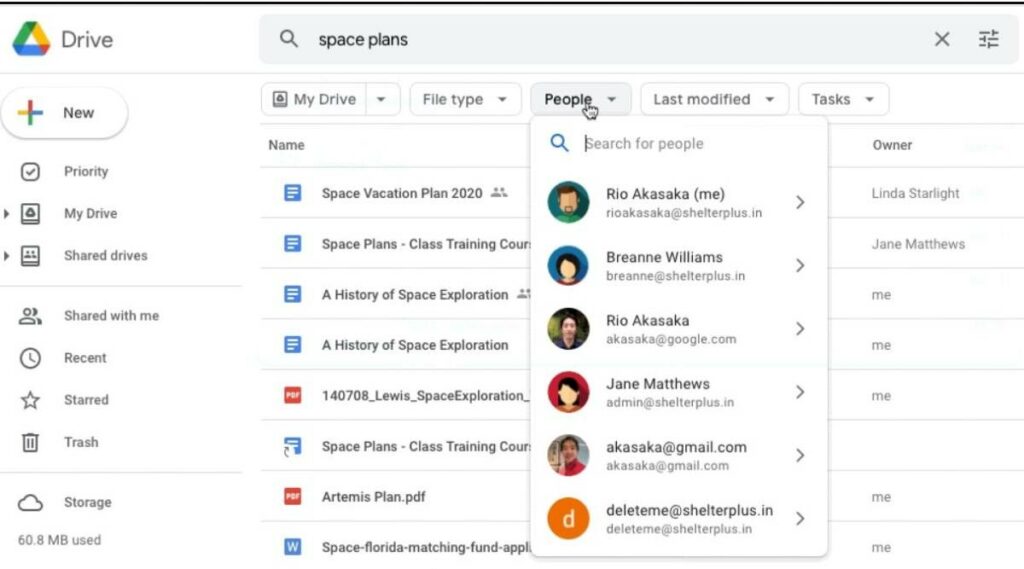
New Google Drive Search Chips
Those of us who are regular users of Google Drive, we have been able to appreciate that the search tool that is included is not particularly useful. Locating a file, writing the words that we believe may be valid for this purpose, usually provide such broad results that they do not lead us anywhere.
In September of this year, Google launched a feature that allows users to filter emails and search results. With it, they are trying to solve this problem by introducing a new set of filters located at the top of the interface. In this way, it will allow the user to quickly and efficiently refine any type of query.
As Google published by means of a GIF, this new method limits the results by different variables; type of file, date of modification, location … When we have a multitude of files, being able to find a specific one can be a significant waste of time and in turn a problem. Google has developed Search Chips to make searching easier. With these search chips, very similar to those used by Gmail, it is easier to search for content by filtering with various options.
The truth is that only with the filters of the name and the type of file it already facilitates enough the task to find the document that we want to consult. If to this we also add the name of, for example, a collaborator, the success will be assured if several versions are found.
Either way, the relevant thing is that the Drive storage service has finally decided to get down to business. In no time, the search task will be much easier for all users with this new function and that is appreciated.
Access to the new file filtering feature
At the moment these new filters are not available to all users. To have access previously in its beta version, a registration form had to be filled out, a form that is currently already closed. The company reported that the subscriptions were just one way to express interest in the beta. Anyway, when the chips are ready they will be for everyone. For both Workspace users and G Suite Basic and Business customers.
Google Drive already offers a way to filter files, but the company has hidden this feature. It’s behind a submenu accessed by tapping the right-most icon in the search bar. Therefore, it is undeniable to say that most people probably did not even know of its existence. By contrast, the new search chips are impossible to miss.
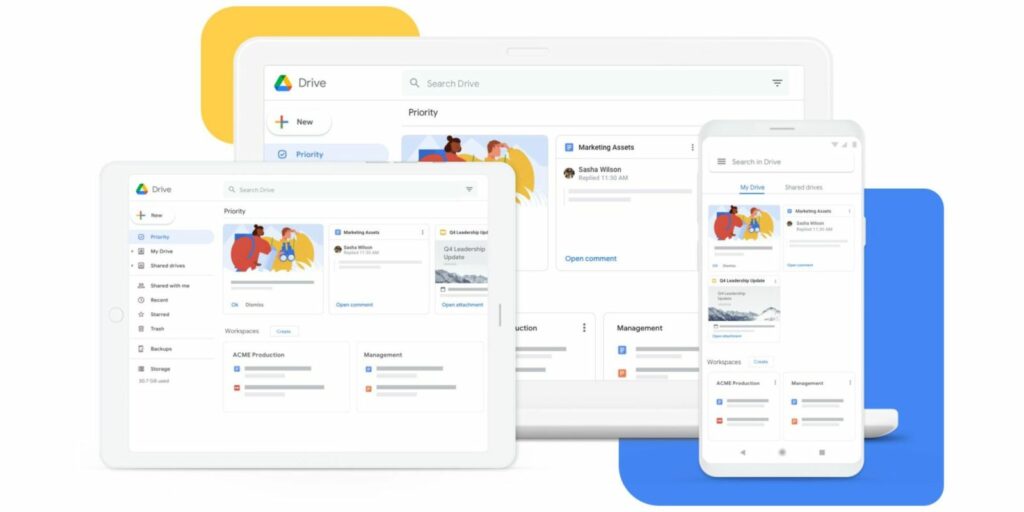
Search filters
From now on, search chips can be used to show more relevant results based on:
- File types. Documents, spreadsheets, presentations, forms, photos and images, PDF files, videos, shortcuts, folders, sites, audio …
- Persons.
- Location. Like a shared drive or a specific folder. When the document was last modified. Today, this year, last year, custom date range.
- File titles only.
- Shared drive labels.
- Tasks. Approvals (awaiting my approval, requested by me) or follow-ups (any, suggestions, action items)
Multiple filters can be used together at the same time. There will also be; File titles only and Shared drive labels.
Thanks to all these new filters, the need to do endless searches or classify irrelevant results will go down in history.
As soon as Somos Sinapsis have more information about it, we will let you know so that you can try these search filters for yourself.

