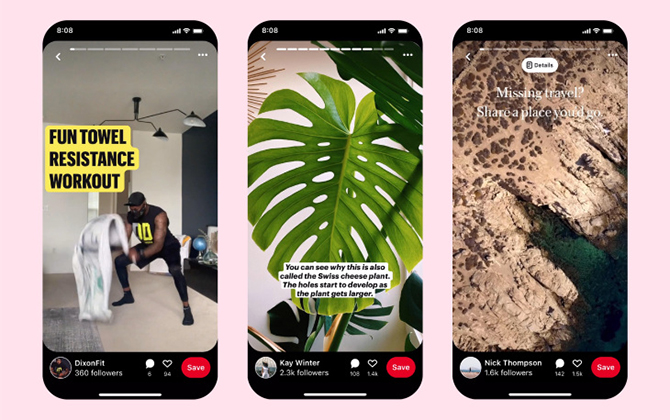After a period of testing and operation in the United States, on Tuesday February 9, the Pinterest Story Pins arrived in Spain. These have been screened with a selection of Spanish creators. Pinterest will increase access and enhancements in the coming months for local content creators.
Unlike the stories we know from other platforms, Pinterest Story Pins are more durable. It has a function that allows you to publish videos, images and texts that remain published after 24 hours and can last indefinitely. The creators of the Story Pins will show content the same as on other platforms such as Facebook or Instagram but with a uniqueness. This special feature is that there will be no advertising but there will be a greater reach and the possibility of bringing traffic to the web.
From day one, Pinterest users in Spain were able to see Story Pins on iOS, Android and in the web version. Some of the creators who have enjoyed early access to Story Pins have seen their audience grow thanks to different published content. Like all Pinterest Pins, Story Pins can be saved to boards for later browsing.
Like all Pinterest Pins, Story Pins can be saved to boards for later reference, so they can be discovered at any time. They will also be distributed to the home feed, search results, and other places like the Today tab, and will benefit from the visual discovery engine that links new ideas to people with matching interests and tastes. In this way, Pinterest will not only be a place to find inspiration, but it will also be a platform where people can inspire each other.
How Pinterest Story Pins work
The purpose of the Story Pins is to create a platform giving independence to its creators and allowing to increase a business increasing its success. It is known from studies that the majority of Pinterest users visit the application with purchase intent. This allows story creators a golden opportunity to engage with consumers who want to move from idea to action.
With the new format designed for Pinterest, creators and editors will have different ways to easily publish their stories. It is as simple as using the Pinterest camera to record videos, add images and texts with custom fonts. In addition, it also allows you to add an informative page in which you can insert, for example, the steps to follow for a craft, recipe, etc.
Another quirk is that Story Pins can be tagged. In this way, they ensure that ideas reach users who are conducting specific searches by topics, trends or interests.
On the other hand, and apart from the Story Pins, in a short space of time, Pinterest will be updated with new tools. One of them is that in the profiles will appear the option to highlight ideas in a central position. And the other option is to enable interaction between users through the “Contact” and “Send a message” buttons.
Pinterest will have a section called “Engagement” giving creators the option to click “Like” or reply to photos from a single interface. It will also have analysis tools to monitor the performance and impact of the content. In these analyzes, it will be possible to visualize which categories and interests are with which the public interacts the most.
How to create Story Pins on Pinterest
To start you must have a Business account or business account on Pinterest. If you do not have it, you can make the change from personal account to business account from the settings option, it does not involve any additional cost.
Once we have the option to publish Stories, we will follow the following guidelines, which are practically the same as on other social platforms.
- We will log in with our business profile.
- When we are already in our account, we will click on the option Create a new Story Pin.
- Now is the time to choose which images we want to share, it has the capacity to upload up to 20 images. You can also upload a single video instead of images.
- On the right side we will see several tools that we can use for our edition. The editing options they present are for example; typography, color, size editing, alignment, changing backgrounds, etc.
- To add more images or video, we can do so by means of an icon that appears on the screen with the + symbol.
- Once we have finished editing and we have the result we were looking for, we must click Next.
- Finally, we can enter attached information such as the title that our Pin will carry. As an option, we can add it to a board and place its corresponding tags to make it easier for the public to search or recommend it using the Pinterest algorithms.
- Once we have everything ready, we will only have to click on the Publish button and we will have created our Story Pin on Pinterest