Spotlight is a desktop search system, software that searches and catalogs stored documents, launches applications, and many other functions. The process used for searching is called indexing. There are search engines that only search the web, but there are others that also search Gopher, FTP, News, etc. This system allows Apple OS X Mac computers, inserted in version 10.4, to be more helpful. We will also find Spotlight on iOS.
What specifically is Spotlight
Spotlight is basically an application for Mac and iOS that we usually do not know we have, but that can help us in our day to day. It is capable of facilitating the search for everything we need at all times.
We will find Spotlight located at the top of the Mac screen and its icon is a magnifying glass. If we talk about iPhone or iPad we will find this application by dragging the initial screen to the right. Both in one device and in another, the function it performs is the same, a direct access to the documents or files that we need. In addition, it can currently be used to learn more about movies, weather, news, and many more functions.
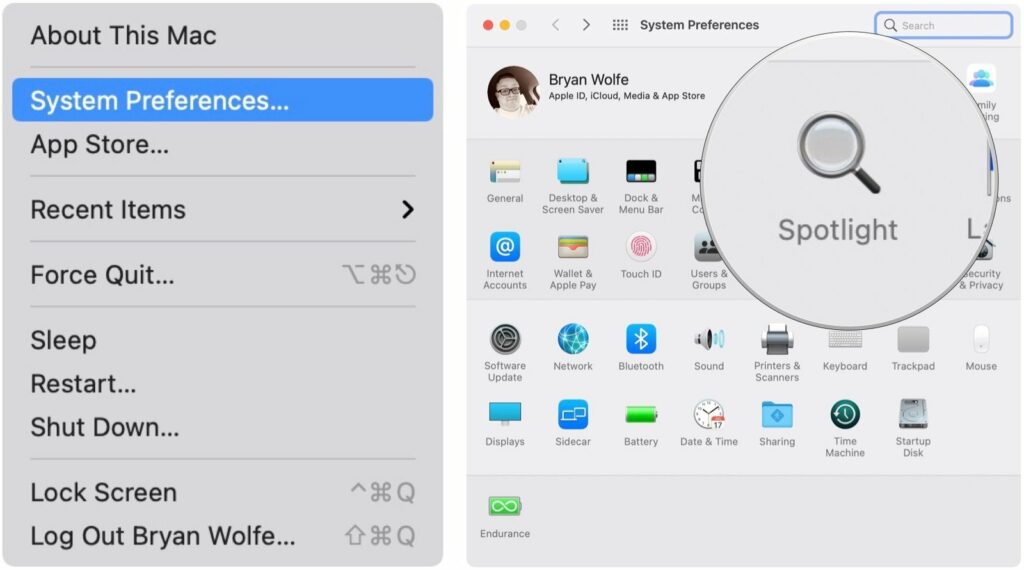
Spotlight vs Google
In August 2020, it was reported that Apple was showing signs that it could launch a search engine shortly. A couple of months later, certain theories about Apple’s search engine surfaced when the Justice Department filed a lawsuit against Google.
From that moment on, it was suspected that the Apple search engine could slowly reduce the queries made in Google. The fact that Spotlight was so tightly integrated into Apple’s operating system and default applications was going to hit Google. Over time it has proven that the theories and suspicions were true, Spotlight is Apple’s search engine. It’s well-positioned enough to strip market share and ad revenue from Google’s search engine.
The Spotlight search system is a tool very similar to Android and Windows search box. What makes it different is that Apple doesn’t force it on sight like Google and Microsoft do. On the contrary, the user only has to move his finger down from the center of the screen for the icon to appear. Although at first Spotlight was basically used to show local results, over time it has advanced to include more web results.
This direct imitation of Google’s search results on Spotlight has made it clear that Apple has established a notable competitor. Like other search engines, it does not contain advertising, it provides personal results for local and cloud-based files, and most importantly, it is private.
If Apple manages to offer a better experience than Google search, users will most likely change their search habits.

Spotlight features
As we mentioned in the previous section, this application has numerous functions, among all of them we highlight the following.
1. File location
- To locate a specific file we will have to write the word Kind followed by the type of file you are looking for.
- If we want to know where a specific file is located, we must select it in the search list that it provides and hold down Command.
- If, in addition to finding the file, we want to open the file, we will only have to press Command + R.
- When we need to see all the results that a file offers us, we will have to click on the Show all finder option. We will find it located at the bottom.
2. Conversions, calculations and definitions
With this search system we can also get units of measure, perform simple calculations or have definitions as well as conversions.
- If we want to make a calculation, it will be enough to write the operation in front of the search field.
- If what we need is the definition of words or phrases we will only have to write it and click on the Definition option.
- To carry out conversions we will write what we want to convert in the search, such as “how many Yens are 50 euros” and the result will appear instantly.
3. Nearby locations, movies or the weather
- If we want to know which businesses are closer to us, we will write “hairdresser / beauty salon” and click on the “Maps” option to display them.
- If we need to know the weather that will be in our location, it will be enough to write “time” in the search engine and it will show us the complete information.
- Do we want to go to the movies, but we don’t know schedules or billboard? Well, simply by typing the word “billboard” the closest cinema will appear with all the information about schedules and movies that we need to know.
What do you think? Have you already used Apple’s new search engine?

