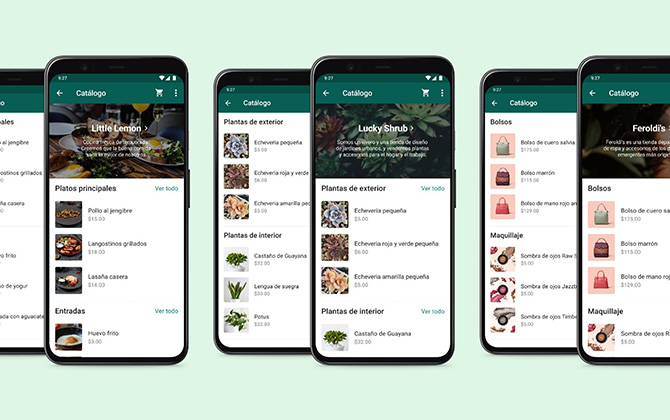It’s been a little over seven years since Facebook got WhatsApp. Since then the company has been implementing new functions related to electronic commerce. Last September the test of a new function that allows the search of businesses in the application was launched. This test conducted in Brazil allows WhatsApp users to find businesses through an in-app listing. The new role would include countless companies in categories such as food, retail and local services in certain neighborhoods in São Paulo, Brazil.
Now they go one step further and diversify their services by offering new tools to sellers. The application has launched the product collections allowing an organizational improvement to the store catalogs in WhatsApp Business. This integration of product collections will also make buying and selling easier. Millions of businesses in the world use the platform to do business. As stated by the company:
“We want WhatsApp to be the best way for people to buy goods and services, and for businesses to connect with their customers.”
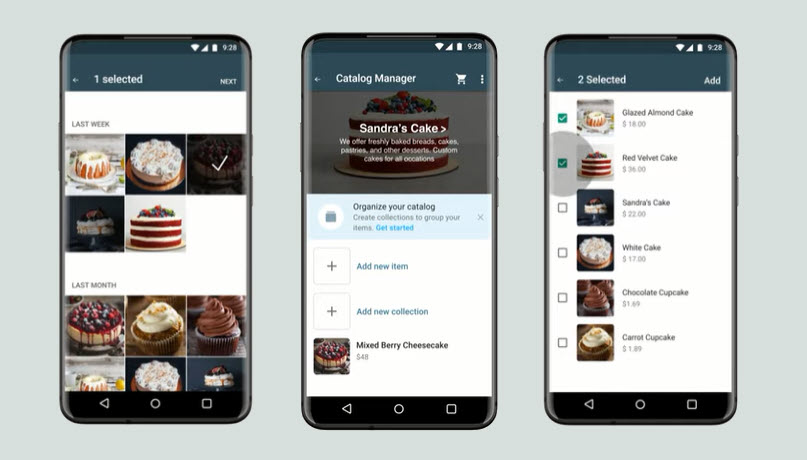
Catalogs, collections and various functions to connect business with customers
Users will be able to see the products of a business in the company profile and businesses will be able to add catalog collections with their products.
The new Collections feature allows companies to organize the items in their catalogs by category. Thus, customers will not have to scroll through the item lists to find what they are looking for and can go directly to what they want to buy. The collections are located within a catalog that offers companies the possibility of showing their articles and services to potential clients. Catalogs act as a mobile showcase on WhatsApp without having to visit a web page.
About a year ago they also launched the Cart function to facilitate the purchase of different products from the same company. This function also helps you keep track of order inquiries and manage requests.
All these functions have been added in recent years to improve the e-commerce experience within the platform. Not long ago, Facebook added the Stores function to WhatsApp, allowing customers to contact companies before making a purchase.
Other additions are the new tools to contact businesses within the platforms. Through messages from an ad, the interaction of companies and clients with WhatsApp instant messaging is facilitated. On the other hand, companies can add a button on their Instagram profile that will direct users to chat with them on WhatsApp. Adding this button can encourage your profile visitors to contact you via WhatsApp messages.
Facebook has promoted electronic commerce on its own platform, later on it has done so on Instagram, obviously the time would come for WhatsApp.
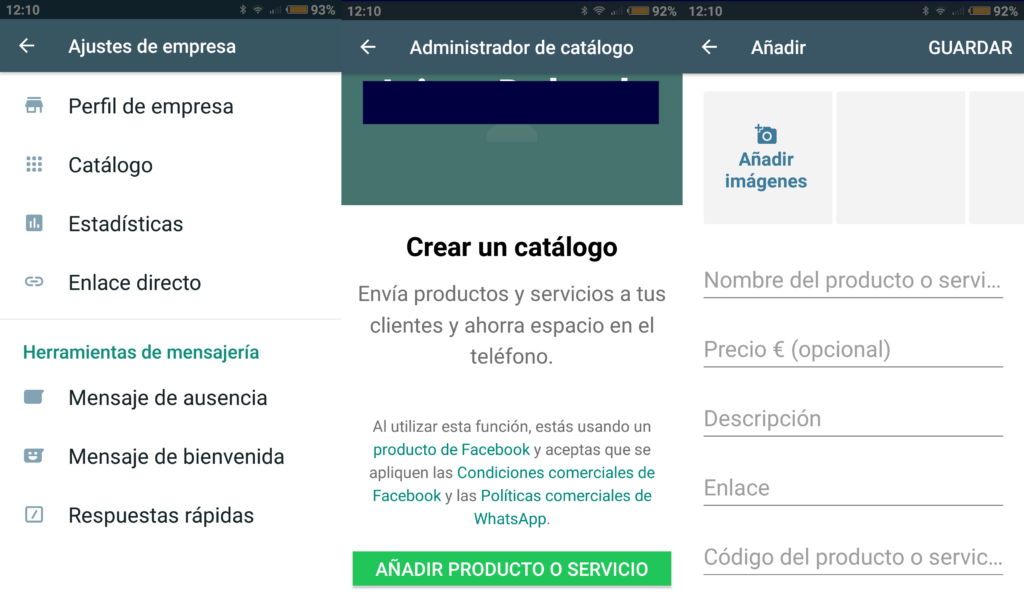
Create collections in WhatsApp Business
Companies may upload a maximum of five hundred products or services to the catalog. Customers will be able to choose any of these products and share it with their friends or message the company with questions. With an up-to-date catalog, current and potential customers can view the company’s products and services, as well as connect with it.
If we want to generate a collection of products, we must have them in a catalog within WhatsApp Business just by selecting options / catalog and adding a new product.
When we have uploaded all the items that we want to have in the catalog we will be able to start producing our product collections.
In Somos Sinapsis we teach you how to do it in a simple way by following the following steps:
- First of all we will open the WhatsApp Business application
- We will go to the top of the chat list and click on the icon that says more options, then on the catalog. Later we must select where to put the new collection.
- We will write the name of our collection. For example, in a fashion store we could name the collection; men’s clothing, women’s clothing, pants, shirts, coats …
- We will select the items from the catalog that we want to include in the collection.
- To finish we will only have to click on ready and the new collection of articles for your business will be ready.
Manage collections
To manage the collections of articles from the collections menu we can edit the details of each collection. In this way we will ensure that it is always up to date, for example when we want to incorporate new products we will do the following:
- We will click on the option more options and later in collections.
- We will locate ourselves in the collection that we intend to update and we will click on more options.
- Now we can add the catalog items that we want to the collection. In the same way, we also have the option of withdrawing products from the collection.
- Once these steps are finished we click on ready and the update would be finished.