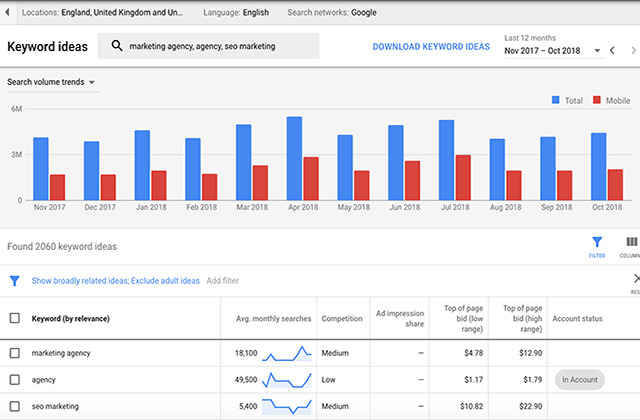In order to know what really interests the audience, it is necessary to know what they are looking for. And to make things easier in this respect, Google Keyword Planner has arrived: the tool that carries out a study of keywords or keyword research on the search engine. In addition to the great usefulness of this new resource, the use of most of the functions is free.

But if in this case we have started with the good news, now it is the turn of the reverse side of the coin. Aspects of the Google Keyword Planner, such as the volume of specific keyword searches, cannot be analysed because Google has ruled them out in this free version. The disappointment of marketers is understandable, as are those of Content Managers. Because to access the exact numbers you have to activate an Adwords campaign, which is not free.
Even so, with a few resources or tricks that we will see in this article, there is still hope. Nor should we forget the great advantages that Google Keyword Planner continues to offer in generating more traffic, which is already a lot. Another question to be taken into account in order to distribute “responsibilities”, if we can put it that way… is that not all marketing professionals are in a position to make the most of this tool to the benefit of the websites they manage.
What is beyond question is the invaluable SEO value of Google Keyword Planner, which to date no other tool can match.
Defining the Google Keyword Planner
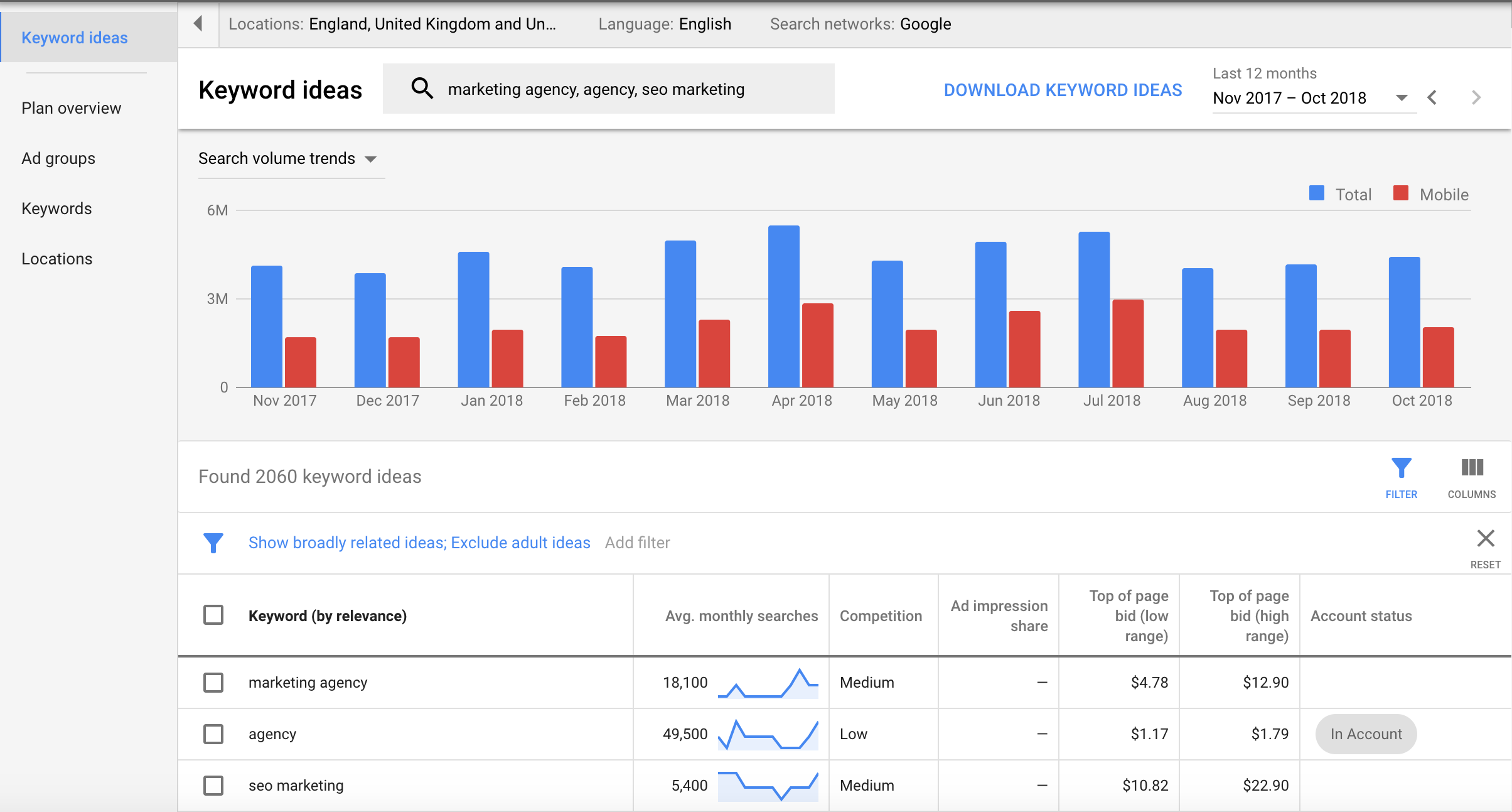
For both new and experienced advertisers, the Google Keyword Planner is defined as a free Google Ads tool. It helps to locate the keyword that best fits the web. And it is a resource that makes it easy to choose promotions and budgets to plan the campaign, which will potentially be more effective.
There are several benefits of using this tool, but the most important are the following:
- It allows for more in-depth keyword research: to find out which keywords are used in new campaigns as well as in existing ones, Google Keyword Planner is an effective resource. It can also carry out searches based on what is important for what the brand offers.
- Traffic statistics and forecasts: Data and volume of searches are very useful to know which words to use. Similarly, making conversion estimates will make it easier to draw up a list of keywords for a particular project or budget.
How to create a free account and other tricks
Another issue is access to the Google Keyword Planner. Although it is only free until you request the activation of an Adwords campaign, it does not prevent you from taking advantage of the resources without spending money. The benefits it offers can be enjoyed for free by following a series of steps.
The first is to access the keyword planner, and click the blue button. When you reach the login page, instead of following the steps below, click on “Create an account without a campaign”. From there you will be able to enter your country, currency, time zone and the rest of the data, and once you have completed it, click on “Send”. You will then have an overview of Adwords and all you need to do is click on the top of the menu, namely Tools > Planning > Keyword Planner.
For the keyword search, which is another of the main benefits of Google Keyword Planner, you only have to enter words, phrases and even business-related links in its search engine. From there the application will provide a list of keyword suggestions. As well as a detail of the competition, intervals (high and low) and average searches per month.
When you have the suggestions of the words to use in the campaign, the next step is to click on the “Start” button and the forecasts will be visible. You will also be able to see an estimate of the number of clicks and impressions you would get if you made an ad using the keyword in question with Google Ads in the following 30 days.
To find out which questions are asked by the interested audience, which is an aid for the creation of content marketing, the following steps must be taken in the indicated order: Filter > Keyword text > place one of these: who, what, why, when, where, how.
You can also locate keywords that appear on sites we are particularly interested in, which can inspire you to improve your own site. All you have to do is paste in the URL of any site. In this way you can monitor the keywords on the website by releasing the link and clicking on “Get Ideas”.
And to get the volume of search in local areas, which is very important, the good news is that Google Keyword Research gets very localised results. All you have to do is place a specific location in the location filter, which will allow you to know the number of monthly impressions in the selected city.
We cannot ignore the resource of filtering out negative keywords and getting more audience. Thanks to this filter, keywords that are irrelevant to the business, or that you do not want to be classified, will be avoided. Setting limits on searches by identifying keywords that are not of interest is especially useful in languages such as Spanish. A single keyword could have double meaning 😉
By way of summary
In short, the Google Keyword Planner not only reveals itself as a resource that allows businesses to keep up to date with the keywords that are of most interest at any given time. Its usefulness goes beyond that. It is something that is discovered as we go deeper into its operation and adapt it to the needs of our project or organisation. Why wait any longer to check it out?